How to See All Photo & Videos You Liked on Facebook | Facebook Activity Log Guide – This Tutorial will guide you on how to see all Posts, Photos and Videos you liked on Facebook step by step with Images.
Facebook, a world widely used social media platform where people can shares their thoughts in form of text, Images, Videos, Audios etc. Facebook updates their features day by day for enhance there security and user experience. Peoples on facebook uploads tons of photos and videos on facebook and users who are using facebook also like, comment, share on tons of photos, videos and other posts of there facebook friends. Check Also – How to Change Facebook Profile Name Before 60 Daye
The confusion comes in mind to view the history of photos and videos they have likes on facebook. No worry, this tutorial is guide you on how to see liked videos on facebook or how to see liked photos on facebook and posts. It can be done through facebook features called Facebook activity log. Lets start…
Contents
How to see all liked Photos and Videos on facebook
Facebook has features called Facebook Activity Log, where you will be able to see all the activity you have done on facebook. In Facebook Activity log you can see the search made, the comments you have done, the liked photo and video o facebook etc. let’s check the steps to be able to find the facebook active log. Check Also – Snapchat Saver
How to View all liked Photos and Videos on facebook – Desktop
- Open Facebook in desktop or laptop
- Click on the top right corner icon & then Click on Setting & Privacy

- Then click on Activity Log section

- Look for the activity logs you have done on facebook like video you’ve searched, video you have watched, search log on facebook, comment you have done, facebook stories activity, pages, page likes and interests etc.

On Facebook Active log, you can see all your facebook activity including see all liked photos and videos on facebook.
How to View all liked Photos and Videos on facebook – Android & iOS
- Open Facebook app and go to Facebook profile
- Tap menu on bottom right corner (iOS) OR top right for Android (There line button)

- Tap on setting button and scroll down and tap on “Activity Log” Under Your Information section. You will all activity on facebook with particular year and date.

- You will see here all photos, videos and post which you have liked with date time and year.
FAQs
How do I See What I Liked of Facebook App 2022?
Just log on your Facebook App > Setting > Scroll Down to Active Log under “Information section”. You can check here all your logs liked of Facebook.
How do I Find What I Liked on Facebook?
Open Facebook App Three Line (top right corner) > Setting > Scroll Down to Active Log under Information section to find what you liked on Facebook.
Can I See My Liked Posts on Facebook?
Yes, you can See your Liked Posts on Facebook just Open Facebook App Three Line (top right corner) > Setting > Scroll Down to Active Log under Information section, see your liked posts on Facebook in “Manage Interactions” you can also see Comments you have done, likes and reactions, other’s posts on your timeline, poll votes, pokes, reviews, interactive videos etc.

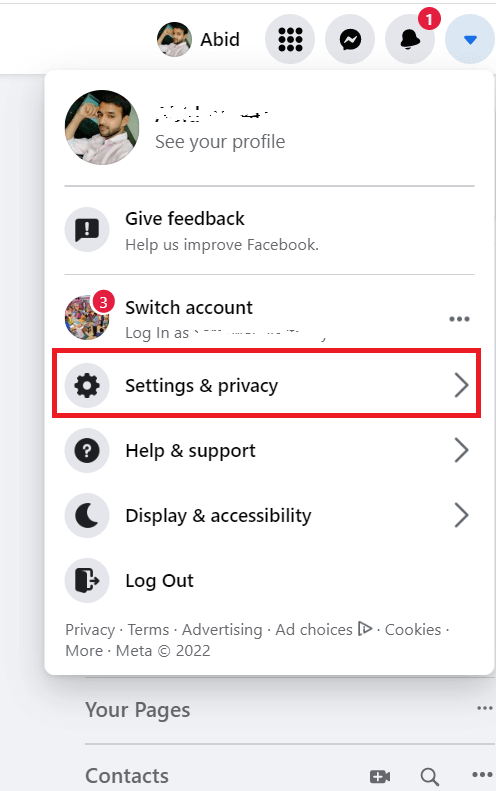
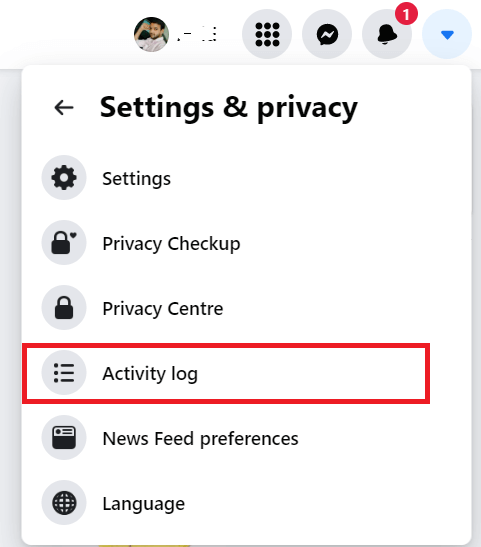
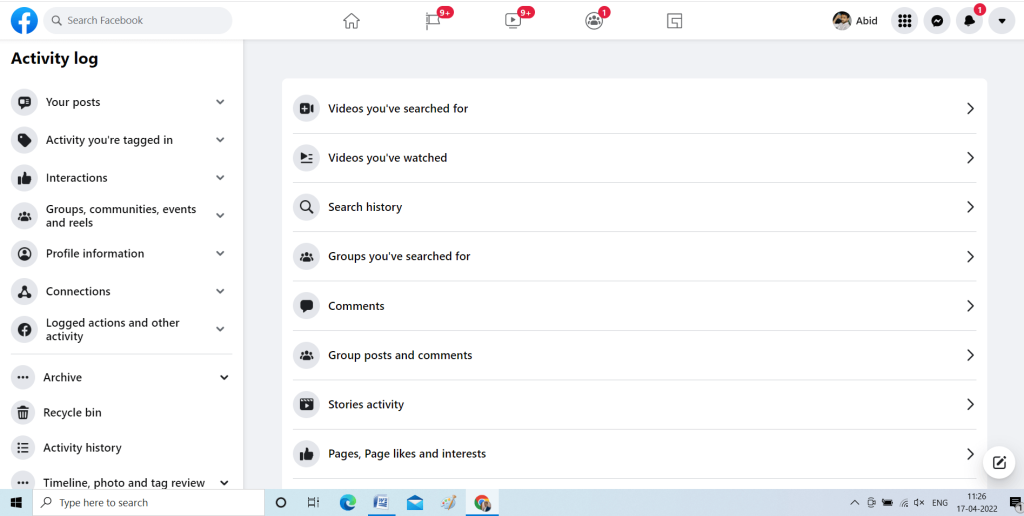
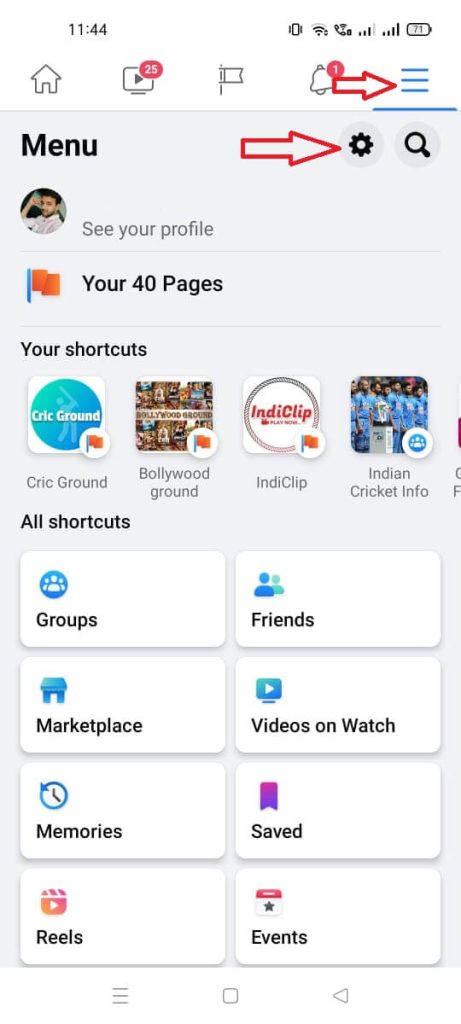
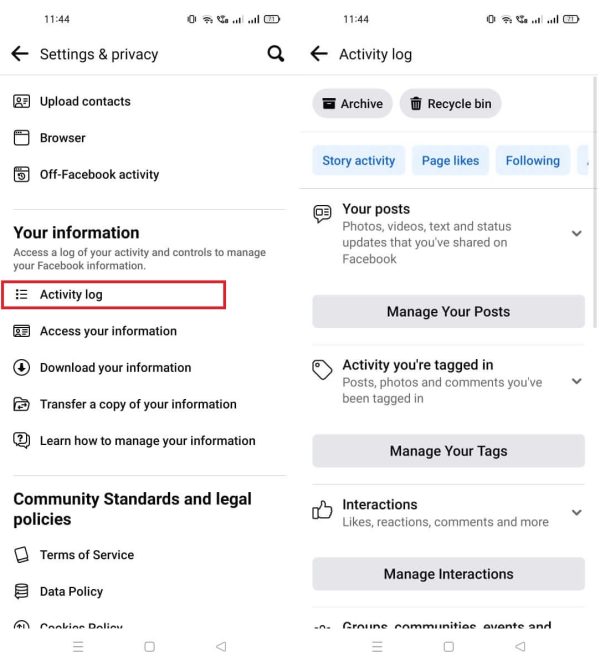
Ohh, its too easy to see liked videos on Facebook.
yes, you can check your Facebook Activity Log using this steps.
Facebook activity log is the way to see all liked videos on Facebook
Wow, it’s too easy to see videos I liked on Facebook