Download PX XD on PC – PK XD on PC lets you be creative and use your skills to interact with new friends online. The toony characters and the games’ aesthetics are just beyond excellence. Play on and win money to buy accessories to personalize your space. What more can you expect from a social game that lets you explore more possibilities.
If you are new to PK XD, you are going to need help with How to Download and Play PK XD on PC or MAC for Free. So, here I am with another how-to guide so you can continue your fun gaming journey.
Emphasizing more on being social and interacting with other players, you get a chance to show your creative skills to fellow gamers. The world is not just limited to staying indoors; you can also visit other users’ homes, chat with them, and tour the city, and even tend to parties. All this is packed into beautiful graphics and loads of features.
Contents
Download and Play PK XD on PC or MAC

PX XD on PC Details
App Name – PX XD – Explore and Play with Your Friends!
Latest Updated – 05/05/2022
Current Version – 0.20.0
Developed by – PlayKids Inc
Official Website – PlayKids
How to Download PK XD on PC [Windows / Mac]
To be able to install and play PK XD on PC, you are going to need an Emulator App. Thanks to the technology that lets you migrate Android games to the large screens.
This guide is similar to my previous guide on Among Us, so don’t be confused if I talk about Bluestacks (the best emulator to turn your computer into a virtual phone). The rest are the steps to follow.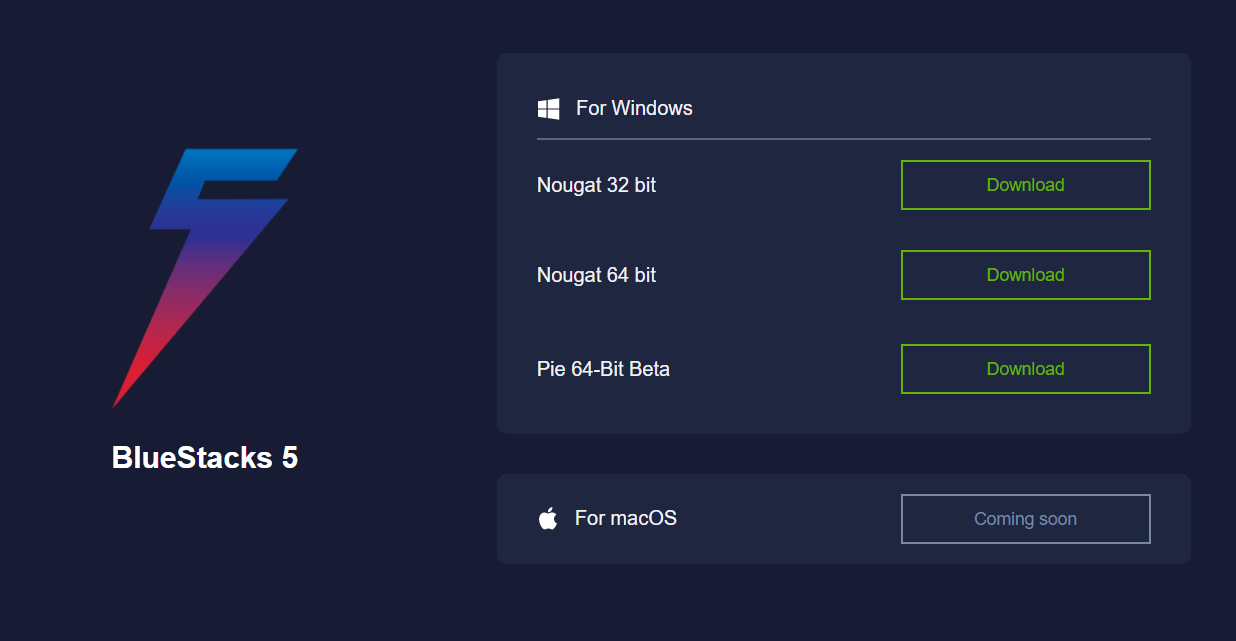
Note – Bluestack required a PC or MAC with 2 GB of RAM. Now support Simultaneous 32bit and 64 bit Apps
- Visit Bluestacks official webpage and download it for free.
- Choose an OS and Android Architecture type and download the .exe
- Follow the installation instructions as you are shown and get the program ready to use.
- You’re almost there, now launch the emulator and login with your Google account.
- Now go to the Play Store and search for PK XD.
- Download it and install it on your PC.
- Congratulations! You just cracked the code. Enjoy the adventure.
How to Download & Play PK XD on PC [Image Tutorial]
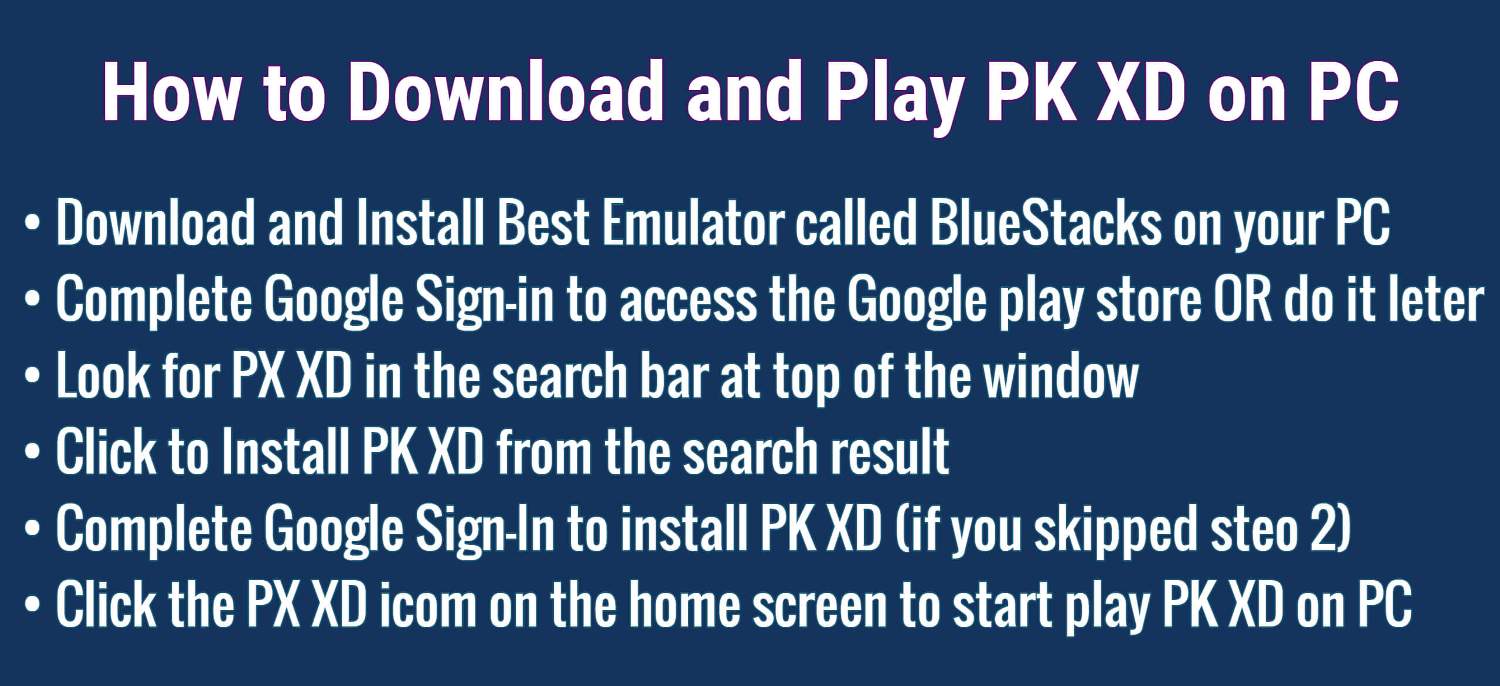
How to Download PK XD on PC [Video Tutorial]
Perks of Playing PK XD
Play as many minigames as you like to challenge yourself and meet new friends. Take a tour of their place and chat with them.
Get your favorite pets: You own a virtual house, job, friends; you can enjoy the company of your favorite pets such as cats, pups, hogs, cows, buffalos, hedgehogs, or raccoons.
Customize your avatar: PK XD is a great place to customize everything and anything as per your liking. Choose whatever you want to be out of many; a witch, a unicorn, a dragon, or even a zombie.
Collect Accessories: ninja sword, cat mask, monster slippers, hi-tech boots, shark gloves, coolest outfits, golden hair, super backpacks, and much more.
Build your Dreamhouse: Be the designer of your humble abode and decorate it with whatever you want (be it heart-like balloons, kitchen items, wallpapers, rugs, expensive furniture, or anything). This is where you need to sharpen your imagination.
Challenge your friends: There are minigames up and ready to play for everyone. You can challenge your mates and participate in any quest to climb up your career ladder, earn money, and even buy new accessories with never-ending fun.
Hangout with your friends or make new ones: You can find anyone to hang around and have a word with. Millions of users connect with PK XD every day, it’s rare to feel alone when like-minded users surround you. It’s time to delve into fun activities and have lots of fun with your pals.
Minigames are never dull: Minigames are short, light, free from boredom, and easy to play. Don’t forget that these games are a source of learning and boosting your skills.
Missions get your Rewards: Watch for the missions that you need to complete in time. As you finish one, you get rewards in exchange.
Summarizing
It’s an open and interactive world, as the developers cite of this game. It pretty much proves true for everyone to connect and play with their friends in a safe environment without any issues or privacy-related problems.
If you have a knack for spending time with this game, you can understand why PK XD has a massive fan-base.
We Write on Latest Tech News, How to, Guide, Android, iPhone, Windows, MAC, Reviews and more. Do you like TechZeal? We Count on You! Don’t forget to follow us on Facebook, Twitter, Instagram …!
Can i play PK XD on my Windows 10 laptop.?
Yes My friend, You can Play PK XD in Windows 10 Laptop as well in any version like Windows 7, 8, 10, XP
PK XD is one of the best game i have played. Like it
You have experienced well to Download and Play PK XD on PC or MAC for Free. I love this game ❤️
i be love♥