Best Download Manager Android: – Even though many smartphones are pre-loaded with a downloader, you may need one if your number of downloads is massive. Oftentimes, a downloader is useful to fetch files of different types.
Here are best download manager for Android devices tried and tested and finally, reviewed. What you can do with these Android download managers is rename the downloadable files, save them in with a different type, and manipulate how it should be downloaded on your phone.
Contents
Why you need a Android Download Manager?
- Your pre-installed downloader may not be able to handle multiple downloads simultaneously.
- Since it’s a system application, it runs in the background incessantly and consumes much of your network bandwidth.
- The default Android download manager may malfunction anytime disappearing the active downloads.
- Android Download manager can handle Pause / Resume features and also able to download very large files without any treble
Apparently, Google circumcised this problem by tweaking the downloader in the latest version of Android phones. But users with the older versions like KitKat still struggle with downloading issues. This problem lead us to a new solution, so let’s talk about it in detail and dive into the assessment of the best download manager apps for Android.
Best Android Download Manager
Before you proceed, there are a few things you need to mind that a free Android download manager app comes with ads or in-app free purchase. That shouldn’t sound troubling since every app works the same way these days. Also, nothing else matters as long as things are in order, and the purpose is served rightly. Check Also – Best Snapchat Saver Apps
Checketry | Android Download Manager
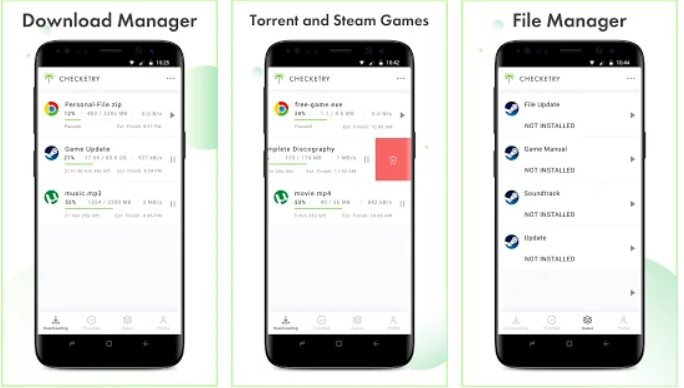
Checketry is a new app you can use for both PC and Android smartphones. It’s the app worth spending your time with as it lets you monitor everything that’s enlisted in the download list. Checketry keeps up its name when handling bulky and heavy files such as torrents and Games. This open-source app works 100% fine with software and files.
Using a remote connection, you can also monitor and track all the download progress on your desktop using your smartphone. Besides Android, it also comes with support to Chrome and Firefox. Given its safe for all types of downloads such as documents, mp3, video, images, and games, Checketry Download Manager takes the Numero Uno spot on the list of best download manager for Android mobiles.
- Easy Tracks all downloads
- Easy download everything in one location
- Pause, resume and cancel download
- Automatically result downloads and shutdown timer
Internet Download Manager (IDM)

IDM is one of the oldest download manager application I have used since I was at school. If you are familiar with this application, you probably know that nothing is as good as this downloader. Besides fetching the general download links, this application is also a reliable option for torrenting.
IDM has direct support for torrent download links. You can run five downloads simultaneously through IDM. What makes it the fastest download manager is the different channels used to download the files’ fragments. Al the different portions of the file are finally combined into one when the download completes.
This download manager ensures your online security by blocking third-party trackers. You can use it for free for 15 days; afterward, you’ll have to hop for its pro version for $1.99, which sounds pretty reasonable. And yes, It runs well on both the Android and PCs.
- App claims IDM runs 5 time faster then other Android Download manager
- Support for HTTP basic authentication for web pages
- App address bar auto suggestions from history
- Also have file manager features
- Download almost all types of file including M4V, MP4, MOV, AAC, MP3, M4A and much more.
Advanced Download Manager & Torrent Downloader
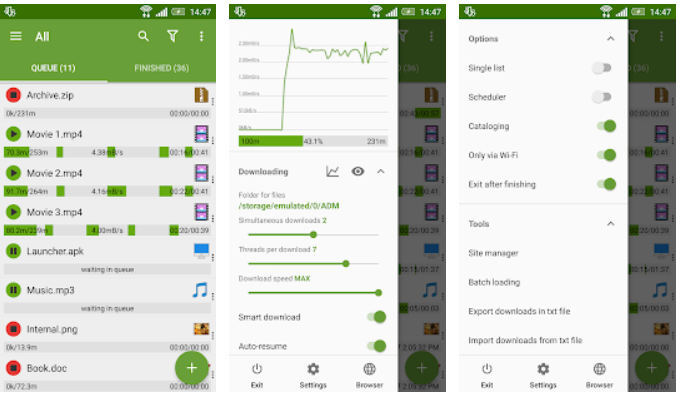
This smart and powerful download manager is capable of downloading 3 files at a time. Supporting almost all browsers such as Chrome, Stock, Boat, etc., the app is programmed to accelerate the downloading process using Multithreading. Unlike other downloaders, it resumes the downloading process from where it previously stopped or failed.
All the downloaded data gets stored in the SD card by default. You can also schedule the download in advance and supports queuing with pause and resume functions. In case your file stops in the middle of the downloading process, it auto-retries for it. If you are wondering whether or not it works for Torrenting, my answer is to go for it. Its advanced features are also worth mentioning, where you can customize its themes and actions as per your need.
- One of the powerful download manager for android
- The only torrent downloader in the list
- Download up to 3 file at once
- Download files in background and also result after download failed
- Download files only through the internet oR WiFi
Easy Downloader Pro | Android Download Manager
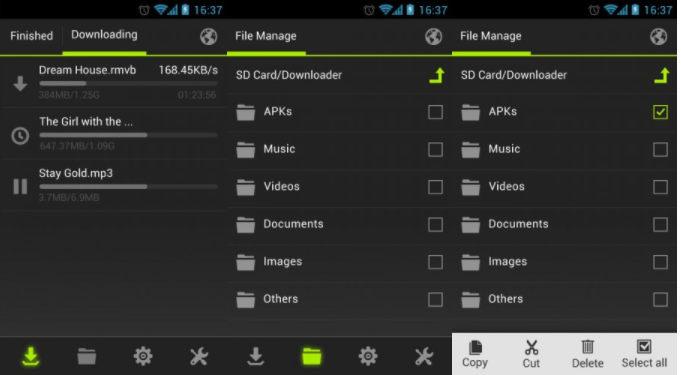
It’s a unique download manager app you won’t find on Google Play Store. This exclusive app is available for Android phones only and comes with an extensive set of features. It’s the only app that allows you multiple downloads and doesn’t even compromise the speed. Supporting different types of files, it automatically prompts you to pause or resume the downloading process.
You can download 10 files simultaneously and manage them in a location specified in your SD card. Its functions are simple: copy and paste the downloadable files’ link and get it right away.
- Download very large file easily
- One of the fastest download manager for android
- Pause / resume your download and also continue disconnected downloads
- Just copy and pest the link to start download
Turbo Download Manager | Android Download Manager
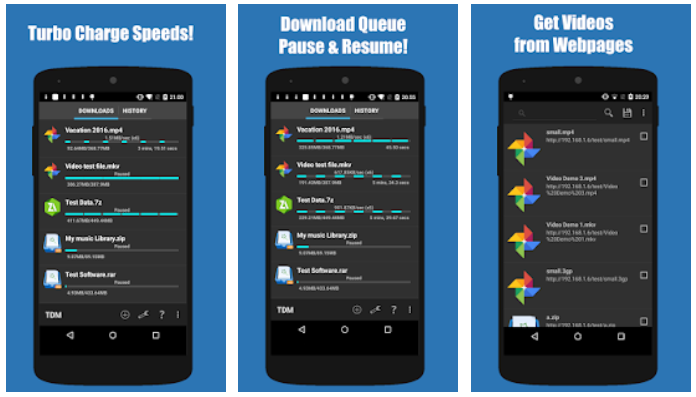
TDM is a personal suggestion for you if you are looking for a multi-purpose app. Besides being an impeccable download manager, it is capable enough to replace your browser. It’s one of the best stock downloaders which has been in the market for a while now. It allows you to download multiple files by auto-detecting the downloadable ones.
TDM is the only android download manager, aka browser that supports unlimited file size downloads. It’s an internationally recognized app available in five different languages, namely, French, Italian, English, Spanish, and Portuguese. It’s the lightest of all, fast, reliable, and bundles all the necessary features that a perfect download manager deserves.
- You can download acceleration with multi threaded up to 10 threads
- Download files in both internet and WiFI connections
- Download files directly to SD card
- Pause / Resume / Queue download at any time
- Also supports external web browsers
Loader Droid Downloader
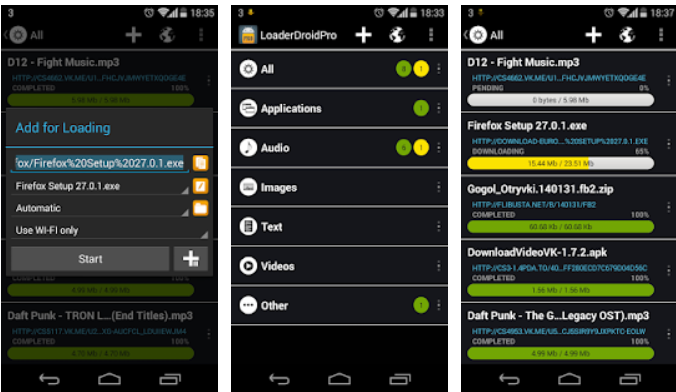
Loader Droid Downloader is specifically built for the Android platform, catering to the on-demand needs of the users. Its classical UI complements its smart yet straightforward work efficiency making it more reliable and easy to use. It can resume downloads from the moment they were last interrupted. It automatically pauses the download when the connection is lost and resumes when the connection is re-established.
The splitter function of Loader Droid is worth admiring; it splits large files while downloading without affecting your network bandwidth and mergers the parts into one once completed. It’s the right answer when you cannot download specific file types such as e-books, Zip files, streamed media, or Applications.
- Auto pause when connection lost and auto result wen find connection
- Intercepts links from any android browser and other applications
- Faster download by splitting the download into parts
- Very easy to use, fast and stable download manager
Fast Download Manager

FDM works more like a download accelerator besides being a download manager entirely. It comes with a pre-installed browser to search the web and directly bring you the download links from different platforms. Add your favorite sites in the bookmarks so you can download the files faster.
FDM is a suitable option for handling large files, including all types of files, namely, images (JPEG/JPG/GIF/PNG), Videos, Music (amr/mp3/wav), Software applications, office documents (Word, PowerPoint, Excel), PDF, RAR, ZIP, etc. FDM runs in the background until you out it to halt manually. Its extensive features are backed up by the auto-resume and stop functionality.
- Accelerate and increase download speed using multiple connection to download files
- You can pause / result or broken downloads
- Supports all types of files such as video files, audio, images, software’s, office documents, PDF, RAR, ZIP etc
- Manually or automatically detect links from web browsers.
Download Accelerator Plus
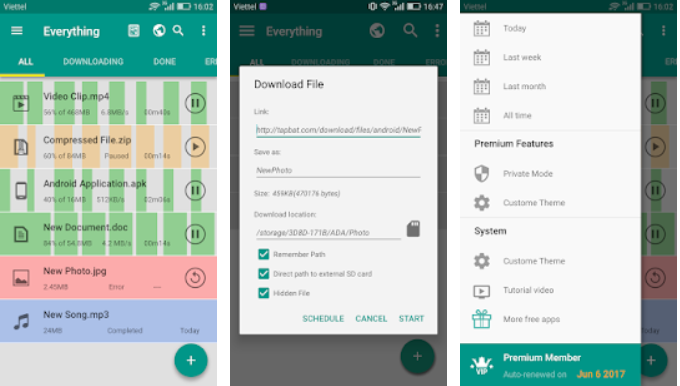
Download Accelerator Plus is a must-have Android download manager with several features that keep your network speed optimized and top-notch. This app saves downloads in your SD card by default, whether it’s an archive file, music, document, exe, or other formats such as ZIP. Supporting al the browser types, it auto-catches all the links once you copy them to the clipboard.
In case your download is corrupted due to a bad connection, DAP can resume it from where you left. Want to fetch a large file? DAP can do that within a few minutes. This outstanding tool divides a large file into three parts without circumcising the speed and refreshing the dead links with new ones to continue downloading. It’s the only type of download manager that can download a file from QR code scanning. It’s free of cost to use and install, so enjoy it.
- Company claims DAP is world’s fastest download manager and accelerator
- Support almost all file format including Videos, Audios, document, programs etc
- Supports multiple web browsers including Chrome, firefox
- Auto resume failed download due to network failed
Downloader and Private Browser-KODE Browser
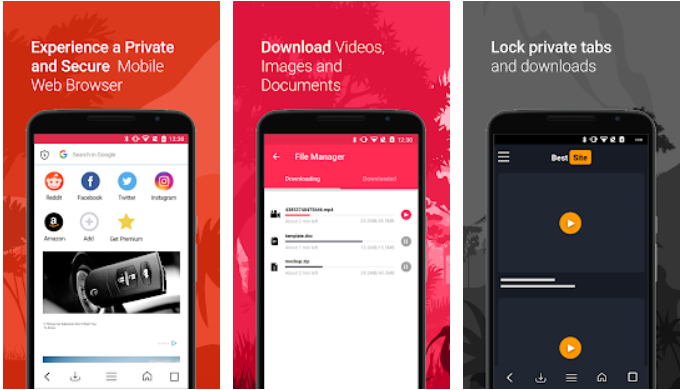
KODE browser is one of the best download manager app for android for several concrete reasons. For those looking for a browser focusing more on user-privacy, this is it. KODE mass your IP address and hides your location while browsing. Browsing with multiple active downloads in the background is one of its unique features. KODE Browser is specifically created to let you enjoy ceaseless network speed without interrupting your internet services.
You can switch to different apps as the download continues, launch as many tabs in the browser as you wish, check on the recent news in the live news feed section, and set a password to harden your device’s security. This all-in-one tool supports faster bitrates for every type of file. Feel easy as you can download mp3, m4a, mp4, m4v, MOV, avi, WMV, doc, xls, pdf, txt, and other popular file extensions to save them in a password-protected folder.
- Maximum download speed and sky high bitrates
- Download videos from any URL, store and search files easily from browsers
- Support download in background
Downloader – Fast & Free Download Manager
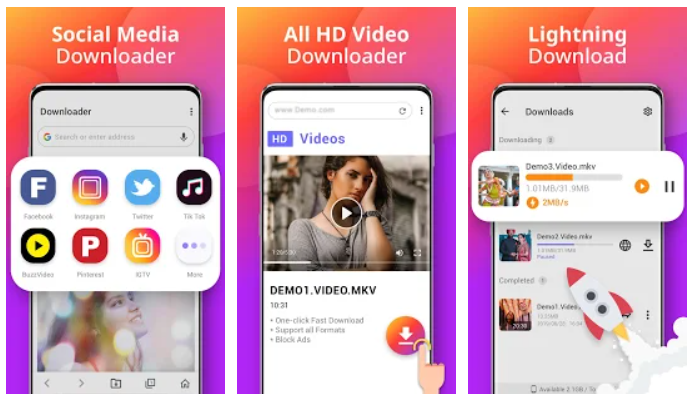
Try this unique Android Video downloader tool to download short videos or posts from Instagram, Facebook, Tumblr, and many other social media networks. F&F Download Manager is the only tool mentioned here, capable of fetching your files from everywhere.
It’s a high-speed tool to assist you with downloading big files without any connection error. It uses multi-threads for big files, and you can grab video from streaming platforms, including every social network site you can think of. Once you load a web page, it searches for all the downloadable links and easily extracts them. It’s absolutely free and up for grabs. Enjoy downloading.
- Fastest download speed
- Supports all file format include MP4, DCO, XLS, PDF, TXT, MOV, AVI, WMV etc
- Faster download from social media platform facebook, instagram, twitter etc
- Pause / resume / delete and share downloaded clips
You May Also Like
Thoughts to Conclude
If you look up for best download manager for Android phone, there are counts of apps to offer as expected. However, these specific apps have been trusted and tested by millions of satisfied users worldwide. Have you come across any other download managers lately? The comments segment is always open for your suggestions.
