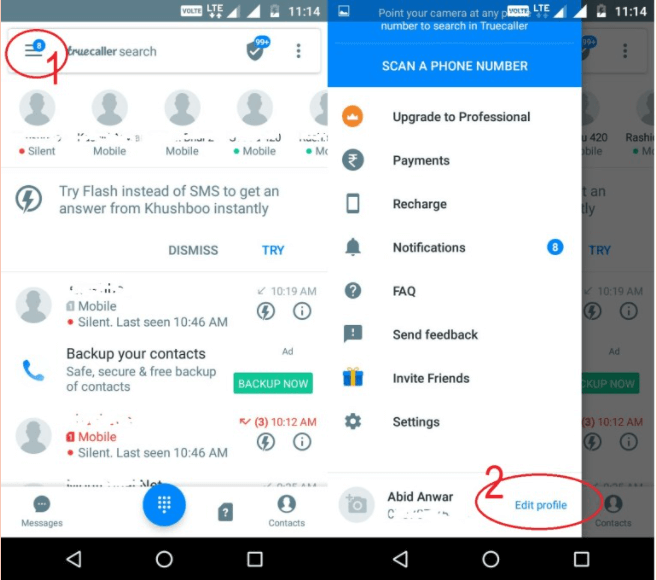Truecaller, A widely used and Best caller ID app that lets users know who is calling or texting them even if you don’t have his number in your contact list. This app comes in handy when you get a call from unknown number so that you know whether you should answer it or reject it.
Truecaller have a huge database of users contact details worldwide to work as intended. This means your number could also be on its user database. So, if you found that your number showing wrong in Truecaller, this tutorial will help to change name in truecaller.
Contents
Reason to Change Name on Truecaller
As we discuss, Truecaller works on users contact database means if someone install truecaller. It asks permission to access contact details. When they enable, it automatically access and store contacts in their database with the name that save in there contact list. So, it is possible that he has saved your number under another name OR with a wrong name. That’s why you need to change name in Truecaller. So, let’s start to change name in truecaller. Check Also – How to Lookup Phone Number online for Free
Change Name in Truecaller App (Android)
- Open the Truecaller app on your Android phone
- On Android, the Hamburger menu in the top right corner.
- It will open your truecaller profile and here tap on Edit your profile option (pencil icon)
- Now your details will appear and enter your right first and last name section
- When done, tap on the save option in the top right corner
Change Name in Truecaller App (iPhone)
- Open truecaller app on your iPhone
- Tap on the more option in the bottom right and tap on edit profile
- It will open your truecaller profile.
- Now your details will appear and enter your right first and last name section
- When done, tap on the save option in the top right corner
Note – changed name will be saved and it will start showing in two-three days.
Change Name in Truecaller App (Desktop / Laptop)
If you are not using smartphone OR want to Change Name in Truecaller on desktop. Follow given steps
- Go to truecaller official website and log in with your details.
- Enter your phone number and select the suggest name option
- Add your new name and click on save button
- The name will be changed and appear on truecaller in next 2-3 days
FAQs
How Do I change My caller ID Name?
In any caller ID App, tap on the account tab. Tab Manage device for your mobile number. Tap to edit Profile to change name in Caller ID App.
Why Does Truecaller Show Wrong Name?
There are two reasons when truecaller shows wrong name. Your number saved by anyone with wrong name in their phone book OR you have newly purchased your phone number and truecaller is still showing name of previous Number owner.
How can I Remove my old name from Truecaller?
Install and open Truecaller > open app menu > Click on edit profile and change name in Truecaller.
How Can I Change My Name on Truecaller Without App?
Open truecaller website and search for your number, click on “Suggest a Better name” suggest your right name. the name will be appear correctly on 2-3 days.