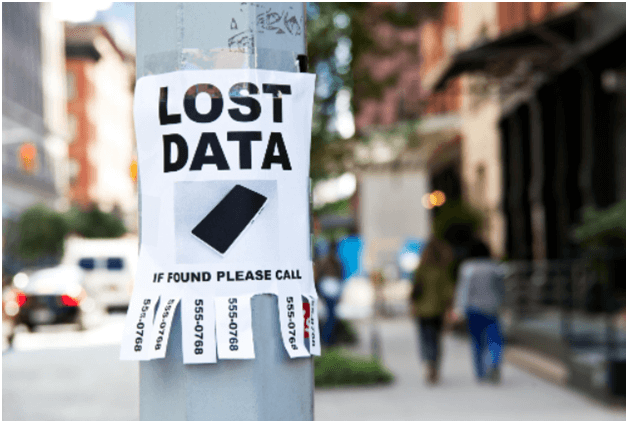I would like to start the article with a story. A few days back, all data that was kept on my computer was lost accidentally. That time, one of my friends suggested me to use data recovery software to get back my lost data. Fortunately, I got almost all my data back again due to the recovery software.
It is known to all that data recovery software can restore deleted photos, videos, and other files and it is not the point. The point is, how data recovery software actually works. Well, data recovery software helps you get the right ordering of binary numbers and organize them to turn the deleted files into visible ones.
However, in this article, I have explained the entire thing in simple words. Hopefully, you’ll get it easy and perceive how data recovery software performs to restore deleted or lost data.
Contents
How Data Recovery Software Works?
When you delete any files, it goes to the recycle bin from where you can easily restore the files later if necessary, But, if you delete data from the recycle bin also, you will not be able to get back them directly from there. In that case, data recovery software is needed. Using this type of software, you can retrieve your lost data on your own or you can take help from professionals that will cost you money. The basic data recovery price starts from around $30.
Whatever, a question may come to your mind, what happens when I delete my files from the recycle bin and can’t I recover them? When you remove files from the recycle bin, they don’t get deleted permanently. You just can’t access the path of the files. Your device will delete the path which generally enables you to have access to the file.
What comes about is that the binary numbers which bring about the removed files visible are hidden and conferred the provision that they are not overcharged. At this point, data recovery software aids you in finding the right order of binary numbers and organizing them to make the lost or removed files visible. In such a way data recovery software enables you to retrieve your lost data.
This type of software scans your device first and then searches for data for you. Some of these software are free to use and some of them have paid versions that can recover files of any format and any size.
Data recovery software that is good is always trusted and reliable that restores your deleted files in their regular form in a short time. This type of software can easily retrieve a complete folder and a compressed file as well. So, you don’t need to perceive the computer binary numbers completely. All you need is just download and install recovery software and go through your device to accomplish the order of binary numbers. This way you will get back your data.
The last thing I would like to remind you is that you have to contemplate if your files are entirely or partially overcharged. Then data recovery software can’t recover your file no matter how expensive or efficient it is. That’s why retrieve your file as soon as possible after deletion.
General Cases of Data Lose
To recover deleted data properly, you have to know the most typical cases of data loss that will help you know which procedure you should choose to retrieve your data. In this segment, I have given a list of general cases of data loss.
1. Accidental File or Folder Deletion
Different OS manage file or folder erasure in different ways, but the basic principle is the same. Even after your file is deleted, it still remains in the palace. It is simply departed to be changed over when new files or folders are stored. Because of that, it is possible to retrieve unfortunately deleted data with recovery software. These software scans your device and searches for the files you lost and gets them back. After that, you can save your files to a location according to your choice.
2. File System Formatting
Because of a power outage, a conflict between software, or due to a power failure, your file system may get damaged. Consequently, users can’t access their files. There are many recovery software that can repair this type of damage and enable users to access their data again.
3. Hardware Failure
If your hard drive gets physically damaged, you may need to take it to a professional data recovery shop to retrieve your data. They hold effective tools that are required to get you rid of the situation. You can’t retrieve the data on your own if your data becomes deleted due to hardware failure because it requires some paid version tools that you may not have.
4. Software Errors
Your file can be corrupted or deleted due to some software errors. In that case, data recovery software can be used to get them back. In other scenarios like your file getting deleted because of viruses or installing a new operating system, you can retrieve them with the help of data recovery software without any complications.
What You Can Do To Prevent Losing Data?
People always store data that is important to them. So, when they get lost, it is simple to become frustrated. That’s why it is better to know how you can prevent losing data.
To prevent losing data, create a backup first. Keep in mind that one backup is not enough; you should create at least 2 backups so that you can recover your data as early as possible after deletion.
Moreover, ensure that you have secured your data and express it in code so that nobody can access your necessary data. To safeguard your data from malware and viruses, you can download & install reliable antivirus software as well.
You can prevent your data from being lost with your account so that in case you delete or lose your data, you will be able to recover it through accounts.
Final Thought
Every person deals with data in his both personal and professional life. When this data gets deleted or lost, it may cause trouble. This data can be recovered with different recovery software. They can help you out and get them back if and only if your data is not overcharged or overwritten.
However, you have to restore your data as early as possible after deletion. You also need to take steps to prevent your data from losing. For instance, you can backup data, install antivirus software, and create accounts to get your data back instantly.