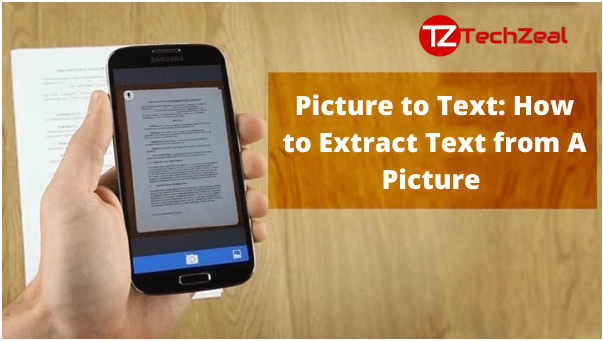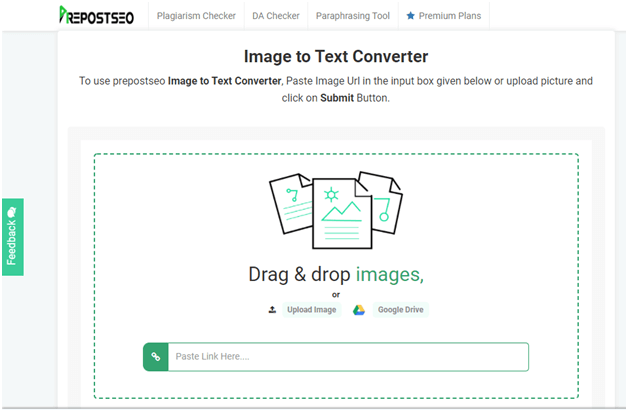Contents
Optical character recognition technology
OCR technology is quite a need of writers and students as well. This means optical character recognition technology. If at any stage text is needed to be extracted from the image then OCR tools are the solution to this problem.
The benefit of OCR technology
Earlier it was impossible to extract the image from text. You could manually write all the text but there was no option or tool available that could magically copy all the text from the image.
Limitations of OCR
Before jumping on to the bandwagon of the list of all the image to text converter tools it is important to know what these tools are not able to do. There are some limitations to the ocr tools as well.
Sometimes when the image is not clear and text cannot be read properly then these tools are unable to extract the text properly. The tool will try to work through but the results will not be pleasing enough.
In this case, it will generate the text randomly. One other thing that should be kept in mind is that handwritten text along with machine-generated text can also be extracted from the image with the help of these tools but the results will be more accurate than the machine-generated text.
Best Image to Text Extractor Tools
We have tried to make a list of the best image to text extractor tools.
Simple ocr
If you have tried the handwritten recognition software for text extraction from the image, it can be noticed that MS note does not work great for this purpose.
However, simple OCR is a great application to extract text from the picture.
The tool may seem like an outdated tool because of its interface but you can give it a go and check that it works fine for its purpose.
It offers some control over many features such as image selection, text selection and you can select ignore text feature as well.
Although it may have some limitations because handwritten text can only be extracted in a 14 days trial period. On the other hand, machine-written text recognition does not have any limitations.
Prepostseo.com
Prepostseo picture to text converter is a website-based OCR tool. The tool uses the latest technology of optical recognition that lets photos convert into text.
Images can be in any format, such as PNG, GIF, TIFF, JPG and JPEG, etc. Upload the image in the browser from which the text is needed.
The URL of the image can also be attached. Then select the icon of submitting to upload the image.
After a few seconds, you will get the results. The Prepostseo image recognition works with quite an accuracy.
Photoscan
To use the tool you have to download this tool from the Microsoft store. It is a free application that has the scanner tool and QR code reader built into one.
Select the option of uploading the image or printout. You can also do this by pointing the webcam towards the image.
This one works great for this as well and can read the text if it is written with clarity in the images. The tool after recognizing the text from the reverse image search displays it in the next window.
The major highlight and winner feature of the tool is the text to speech feature of photoscan. For this to work, select the mic icon in the tool and it will read the text aloud that has been recognized.
After extracting the text, files can be saved in the form of text, HTML and log format, etc.
The handwritten text is recognized with great accuracy. Although many OCR tools work with pdf files, photoscan software has limitations in this department, and pdf files are not supported.
Imagetotext.info
Imagerotext.info is another free website-based OCR tool. The interface of the website is really interesting and offers a very clear view.
It lets you upload the image in the browser as well. The link of the image can also be pasted and the tool does the rest of the work.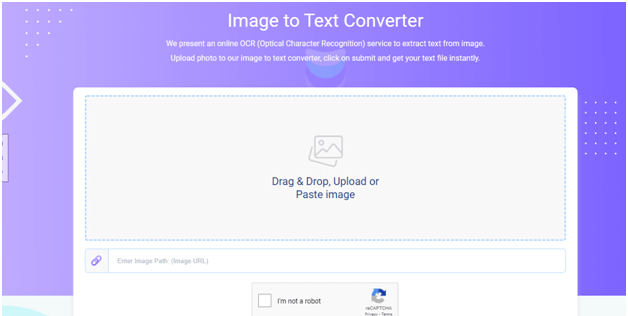
The working of this online tool is very fast so users can instantly convert picture to text and make the workflow fast.
Easy screen OCR
Easy screen v is not free of cost tool. But if you can manage to afford it and can spend a few bucks on a fast and convenient tool, then we would suggest giving this tool a chance.
However, if not planning to use it for the long term then it gives 20 attempts as a free trial. You can avail of that feature.
Images can be uploaded in the picture format, and pdf files can also be uploaded. Though, the pdf file should be less than 15 pages.
The use of the tool is pretty simple. Select the easy OCR icon on the right-hand side. Then capture the image that needs to be selected by taking a screenshot.
Easy OCR then gives the text present in the image by recognizing it. Moreover, 100 languages are supported by this tool.
Copy fish
The difference between this OCR tool and the above mentioned is that copy fish can be used as a google chrome extension and it is very convenient.
Copy fish is free of cost. It works great for any image inside the browser and skips the text that is unwanted accordingly.
Sometimes, copy fish skips the text that is unwanted and only presents the completely clear text.
Project neptha
Project neptha is another google chrome extension tool. It automatically makes the text available on the images editable.
You can either skip or copy the text that is needed. Project neptha works great for smaller images as well as the bigger pictures as well.
Conclusion
OCR technology has changed the game of image recognition. You can simply select any image from anywhere, be it in JPG format or any other pdf format. There is always a tool for you that can extract the text without any hassle.
Most of the tools that we have mentioned are completely free and can recognize text that is in the form of print or handwritten. Therefore, you can select the tool of your choice that you find most easy to use.