How to view Instagram profile picture in full size – if you are searching for tutorial to view Someone Instagram profile picture in full size, than you are at right page. Here we will share 100% working trick to view Instagram Profile picture in full size.
Instagram is a most popular social platform where you can share your photos & videos. there are numerous Instagram tutorial on web to view full size Instagram photos, view Instagram private profile, view full size Instagram DP, download Instagram photos, view private Instagram account, view Instagram profile pic in full size etc. but, many of tips are useless because Instagram regular updates.
Contents
View Instagram Profile Pic in Full Size
There are many reasons to view Instagram Profile Picture in Full Size, like if you are searching any friend or relative and you are unable to see clear profile picture in Instagram’s small circle shown at the profile. So, by using given tutorial you will be able to view Instagram Profile Picture in Full Size and you can also do Instagram profile picture download from here. Check Also – Best Snapchat Saver Apps
Highlight – The Images you see in Instagram feed OR on your or others profile are resized. If you want to crack this limitation, read tutorial on how to view Instagram profile picture and Instagram photos in full size.
How to View Instagram Profile Picture in Full Size [Website]
As we maintained in above paragraph, there are many Instagram Tips regarding “View Instagram Profile Picture in Full Size” on the web and many Instagram Profile Picture Viewer & Instagram Picture viewer are available. So, here we will share best and working methods to View Instagram Profile Picture in Full Size. Check Also – How to Take Screenshot on Snapchat Without Them Knowing
Open Instagram in web browser and log on to profile which you want to view in full size.
Open Instagram profile picture downloader site i.e. @instadp.com
Click on “Profile Picture Downloader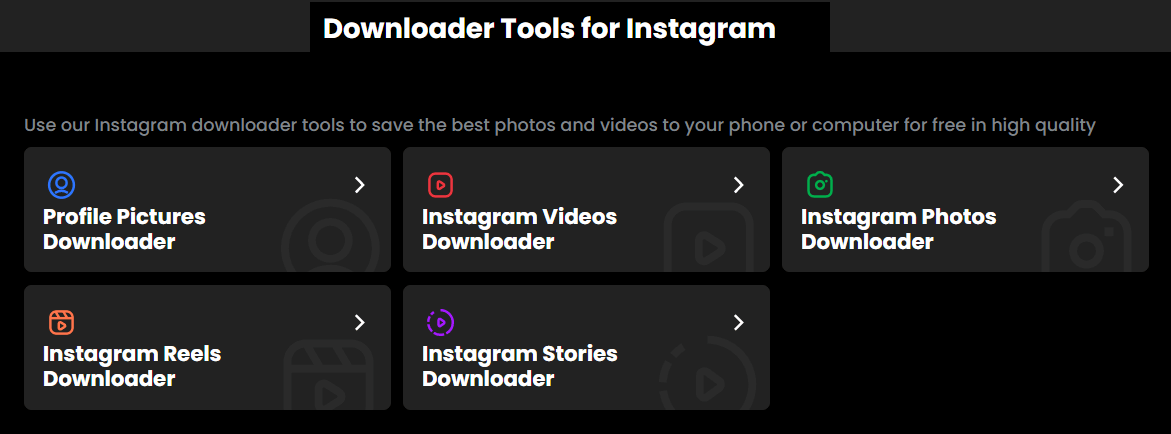
Now you will see a text box which ask to “ Enter Instagram Username”, Enter the User name which you have to copy from web browser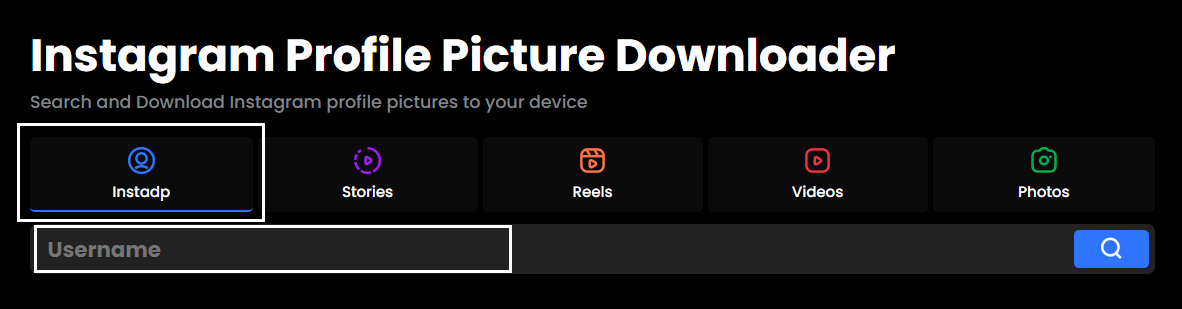
After entering the user name click on Submit and you will be redirect to next page. Click on “Full Screen” menu.
This tool will fetch the profile picture in highest resolution possible from the user name you entered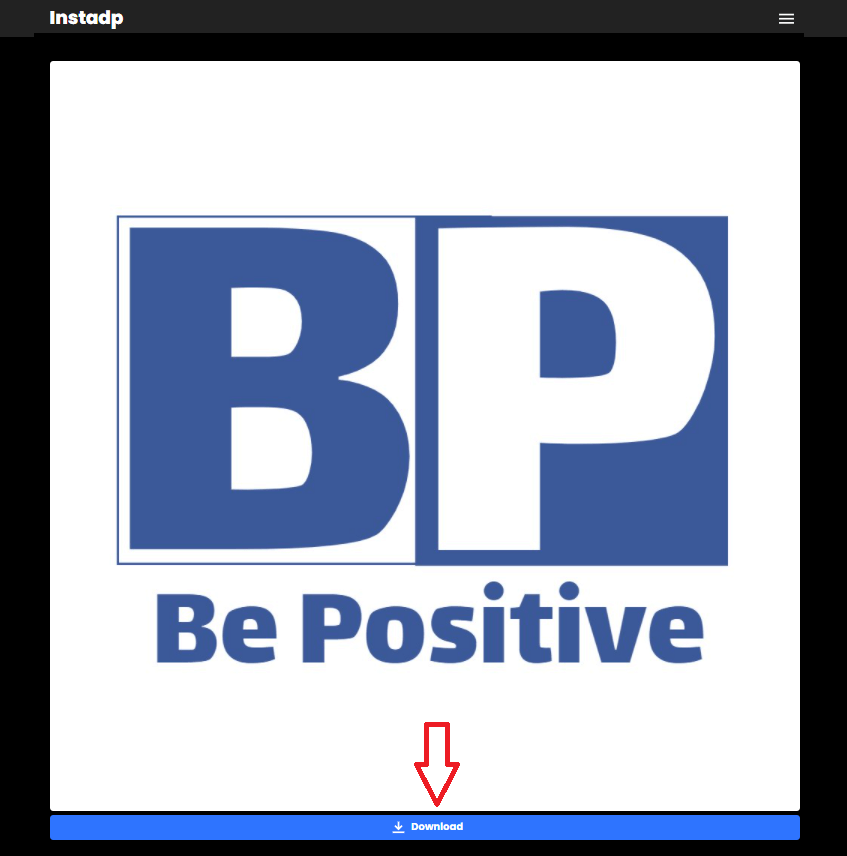
Yeh… you will get two option just below the image “View” & “Download”. Just click on view or download button for the same.
How to View Instagram Profile Picture in Full Size [App]
Some users do not have a laptop or do not want to view the picture through the browser, they can use the application.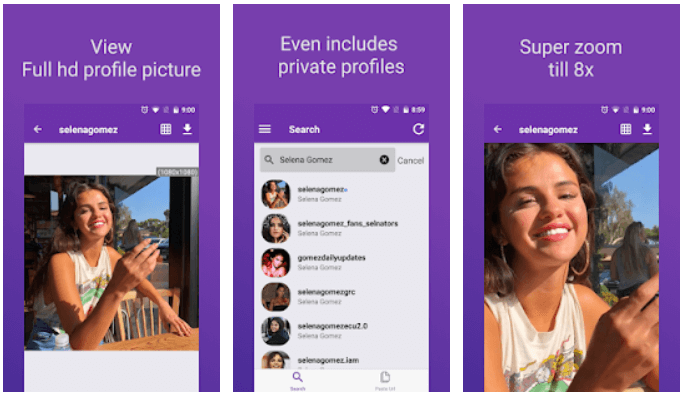
- Download and install given Instagram Profile Picture Viewer / Downloader apps (Insfull)
- Open it, put Instagram username in search box and tap on go.
- You will get the same Instagram profile in next screen. Now, you can Zoom id till 8X. even you can download the profile pic.
The Last Word
Finally, you have read how to view and download Instagram Pic in full size. Which is the size in which they were uploaded to the Instagram. Use it on Instagram Profile Pic OR Instagram Photo, you can use it on any device, Laptop, Desktop, Android, iOS Smartphone.
If you have any query or suggestion regard this tutorial leave a comment in comment box, thanks.
FAQs
How can I download Instagram profile picture?
Open instadp.com > click on profile picture Downloader and enter Instagram username and submit then click on full screen, you will be see Instagram profile picture just click on download in given format (780P, 1080P).
How to download Instagram Profile Picture in 1080p?
Go to Instadp.com and put the Instagram username which you want to download Instagram profile picture in 1080p > select given size in 1080p and click on download button.



Is there any Android app to see Instagram DP in full screen?
You can Use Insfull app to see Instagram DP in full size
Hi , How to view and download Instagram Profile Picture in 1080p full size, answer please
Try Instadp to download Instagram Profile Picture in 1080p
It is impossible to view Instagram profile picture in full size, it can only be seen through other app or website.
yes, you can view Instagram profile picture in full size using third party app and website.
Fullinstadp is also a great site to View someone’s Instagram Profile Pic in Full Size
thanks for your suggestion, wen will add it in our next update
Any free android app to View someone’s Instagram Profile Picture in Full Size
our listed app in tutorial also available for free to see Instagram Profile Picture in Full Size
Your tutorial of how to view someone’s profile picture on Instagram is works for me. Thanks
Thanks for Your Valuable Comment